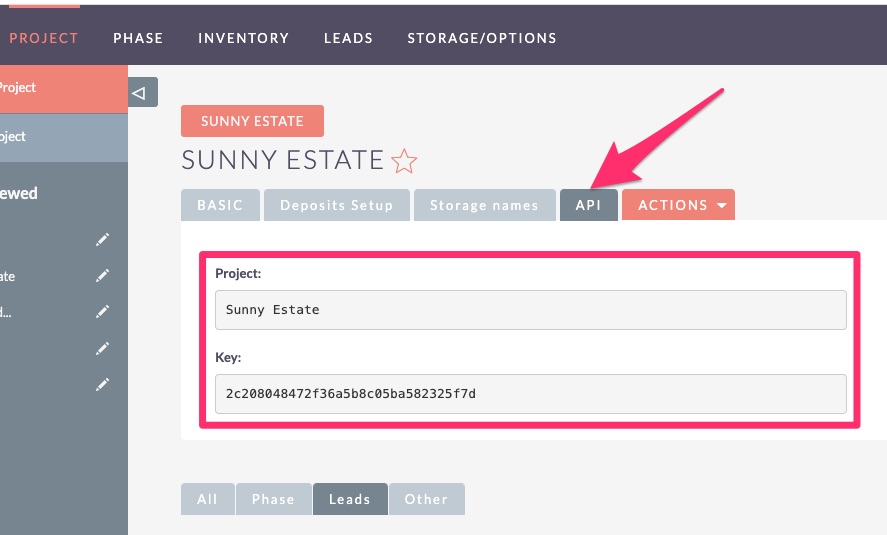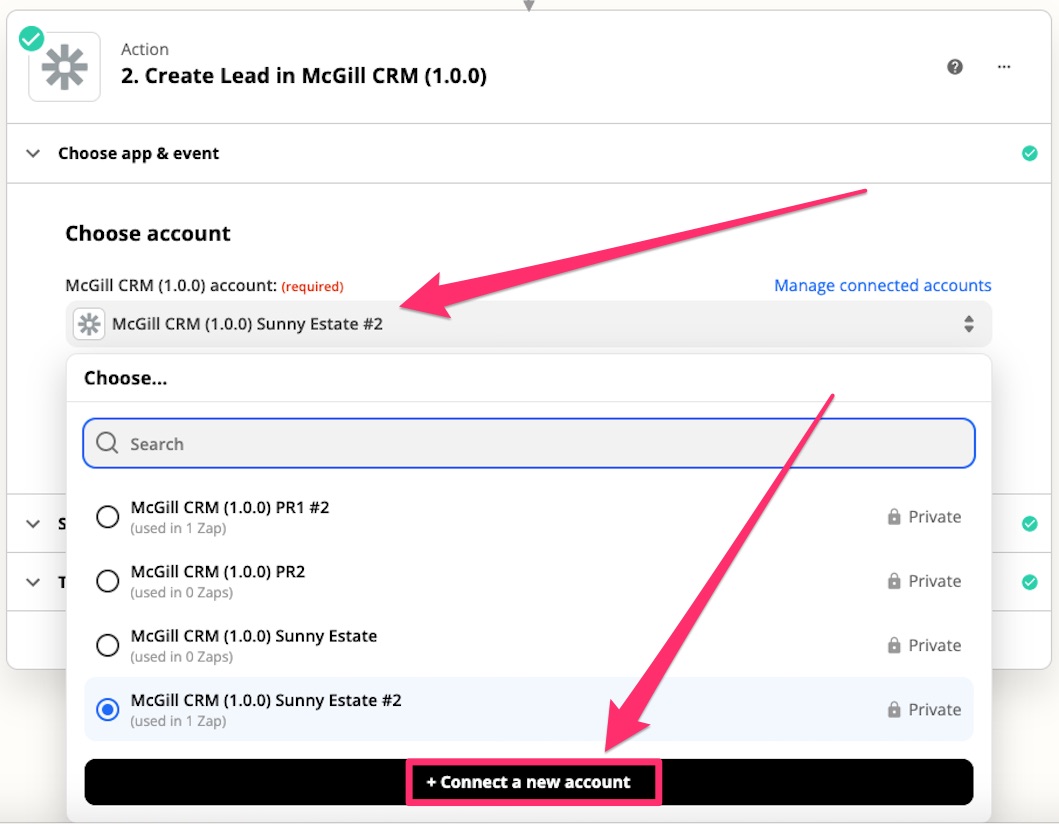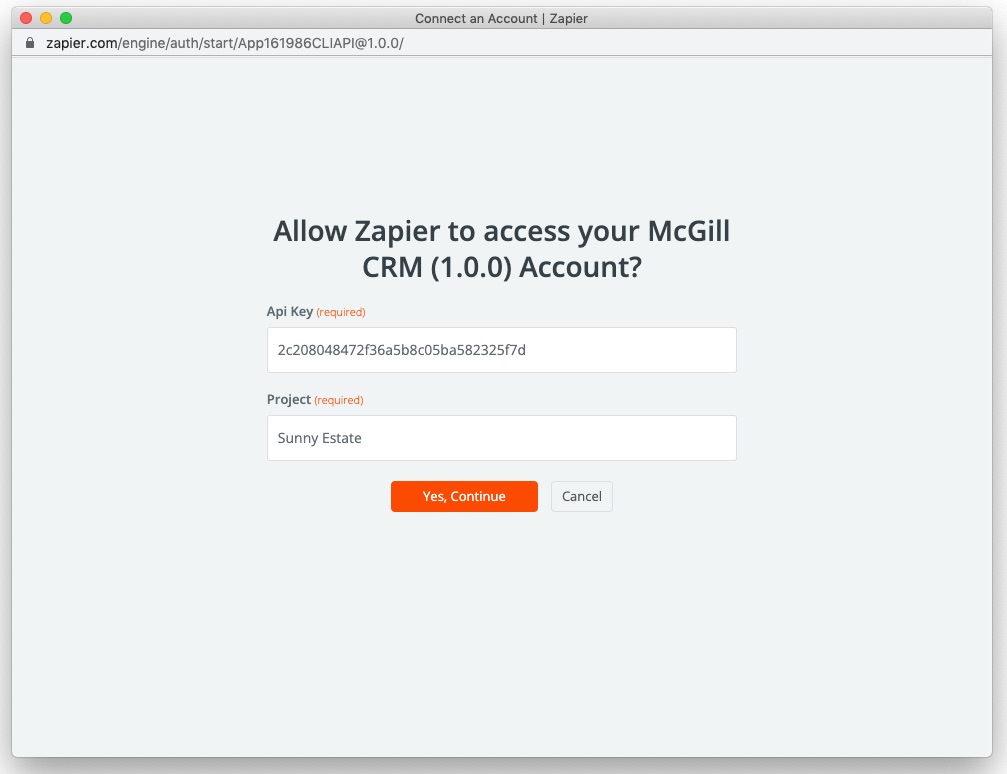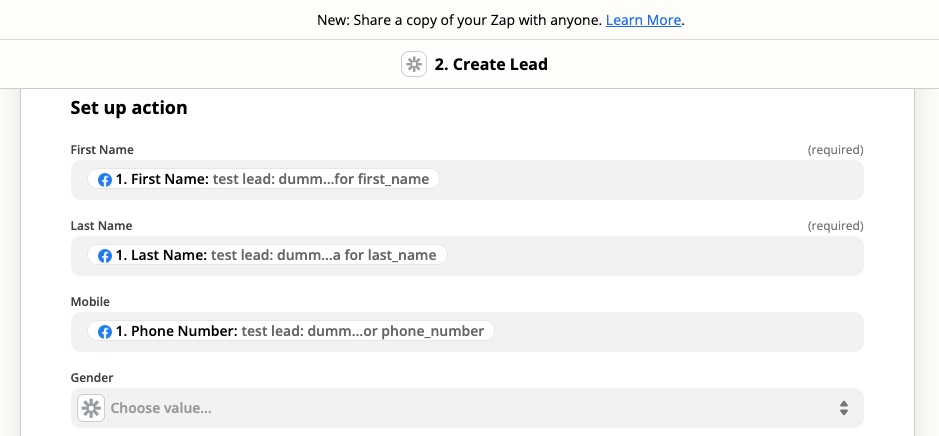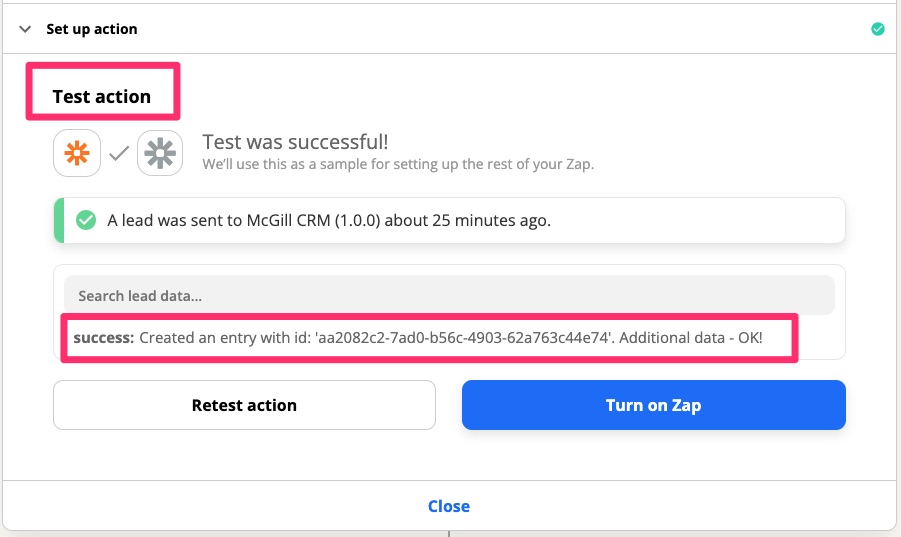Connecting Zapier to McGill CRM
Step-by-step guide
Get the API/Project details
Open up McGill CRM > Navigate to the project page > Open up API tab and take note of the Project and API key
Connect account in Zapier
In Zapier click on the account dropdown > connect a new account > copy/paste the Project and API key
Map the fields and publish your zap
Match the fields from the Trigger to fields that should be filled up when the lead is created in McGill CRM.
Test action
Test the action by sending the test payload to McGill CRM. If everything worked you will see a success message. If something failed please contact us at tech@mcgillimmobilier.com



 Connecting Zapier to McGill CRM
Connecting Zapier to McGill CRM